

For a great movie night experience, purchase and download your movies in advance. Here we highlight a variety of ways to browse and purchase movies.
The web store presents a powerful web interface for finding the perfect movie. You can browse by movie collection and genre, filter by popular criteria, or search for a specific title. You can also manage your account and view your order history from the web store.
The mobile app provides a convenient way to browse movies while on the go. You can easily find and download a movie for your evening while riding to the clubhouse from the 18th hole.
You can also purchase movies from the onscreen store of Kaleidescape Strato players. The onscreen store delivers a dynamic way to find hidden gems by pivoting from any movie title to explore related films.
Check your email for daily recommendations from Kaleidescape’s movie guide team. You can also find our movie recommendations in the “Notifications” tab of your Kaleidescape mobile app.
Below are tips for finding movies on our three storefronts.

It’s easy to find great movies using our web store. The home page displays featured movies and collections, hand-picked by our movie guide team. When exploring genres or collections, a grey filter bar appears at the top. This allows you to filter your selection by popularity, resolution, Rotten Tomatoes ratings, and more. You can even search for age-appropriate movies using the Common Sense Media filters. Mix and match any filters you want. All filters can be removed via the Reset button, or individually by clicking on the highlighted filter.
Below. The settings shown filter all movies for popular titles in HDR video quality that are deemed Rotten Tomatoes Fresh and are for young adults aged 8 to 15. The movie results are also sorted by most watched.

Once you have purchased the movies you want, those titles will begin downloading. If you’ve purchased multiple movies, you can manage your download queue by clicking the “Downloads” link from the “Manage” menu, and you will be able to prioritize your list.
The mobile app provides a convenient way to purchase movies wherever you are. The main screen features dozens of curated movie collections, assembled by our movie experts, and the search tab provides a quick way to find the exact title, actor, or collection you’re looking for. As your movie night approaches, you can share movie options with friends via our mobile app’s “Share” feature.
Once you’ve found a movie you want to watch, you can complete your purchase with a few taps, then authorize with a fingerprint or your face on compatible devices. Monitor the download status of your purchase through the “More” tab at the bottom right of the app, shown below. This is also where you can modify the order in which your movies are downloaded.
The app also provides an easy way to provide feedback to Kaleidescape under “Feedback” in the “More” tab.
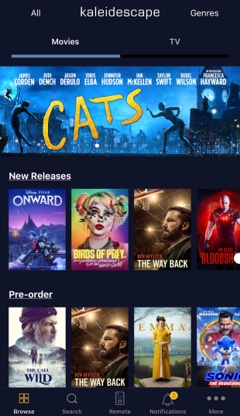
The onscreen movie store can be accessed from any Kaleidescape Strato player’s main menu. From the store’s home screen, you can browse featured titles and collections. While viewing a movie’s details, you can watch the trailer or explore related films.
It’s easy to browse related movies by using the “Pivot” feature or navigating through the “Explore” menu, both shown below. To access the “Pivot” icon: pause on a movie cover, and after the blue synopsis flyout appears, press the left arrow on your remote. The synopsis will change into the icon menu shown below.
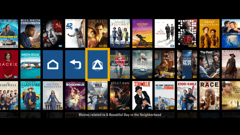
Above. After selecting the Pivot icon for A Beautiful Day in the Neighborhood, related movies swirl onto the screen, as shown.
Below. Details for the same movie are shown.
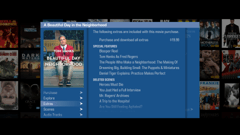
Each store offers a slightly different way to browse and find movies, making it easy to plan for incredible movie nights.
